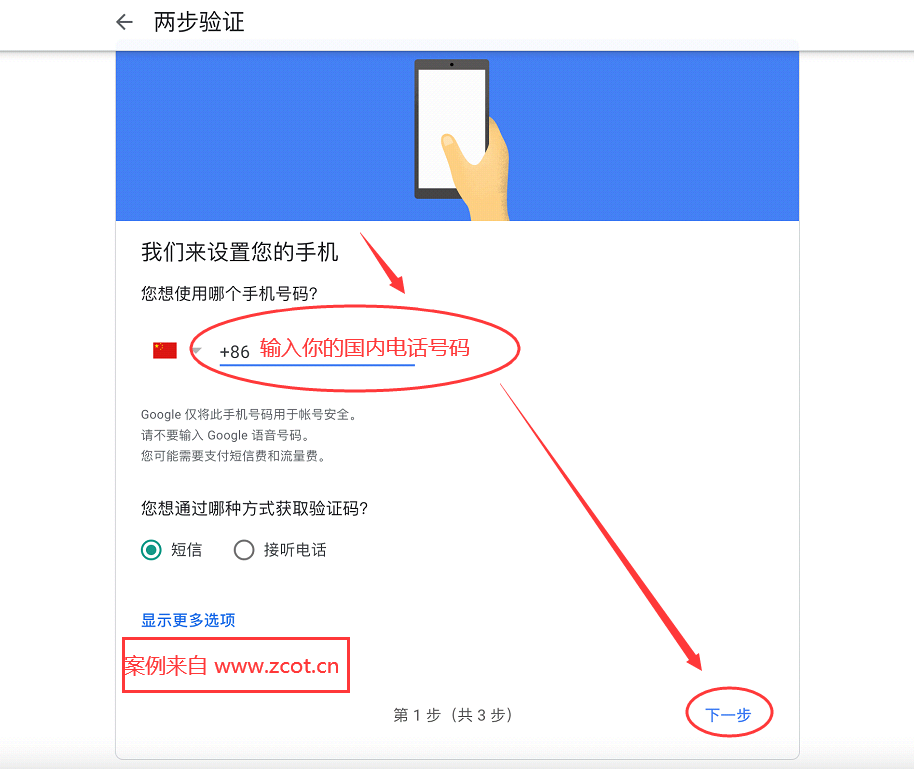Hello everyone, here is the adsense knowledge quiz. Today, I will explain to you two-step verification for providing adsense security matters;
At present, google ads, google play and youtube channel accounts all have mandatory two-step verification to ensure the security and stability of Google commercial accounts, and our google adsense account is also a commercial account, but Google does not currently require it. We turned on 2-step verification, and today we’ll show you how to turn on 2-step verification.
First, we open the Google Account Center https://myaccount.google.com/security, and then click on the left menu [Security]
Note: To enable two-step verification, you need to add the bound mobile phone number to your account first. The bound mobile phone number must be valid for a long time (if it is not a long-term valid phone number, it will cause your account to fail to log in later, or even The account is blocked and scrapped), then click [Two-step verification], enter the password, and select Enable. As follows

Use two-step verification to help your account, click on the bottom right corner to start, as shown below

Enter the account password, and then the next step; any sensitive operations need to re-enter the password to confirm

Select the country our phone number belongs to, generally we can choose China. as the picture shows
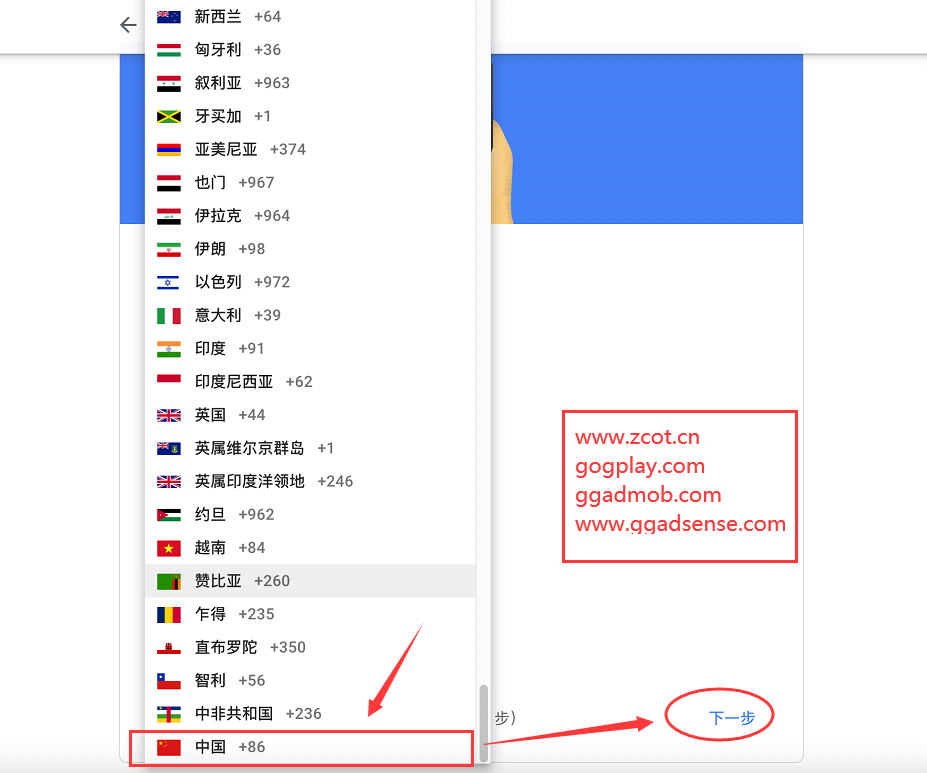
Then enter your Chinese phone number, preferably the same phone number that is bound to your Google account.
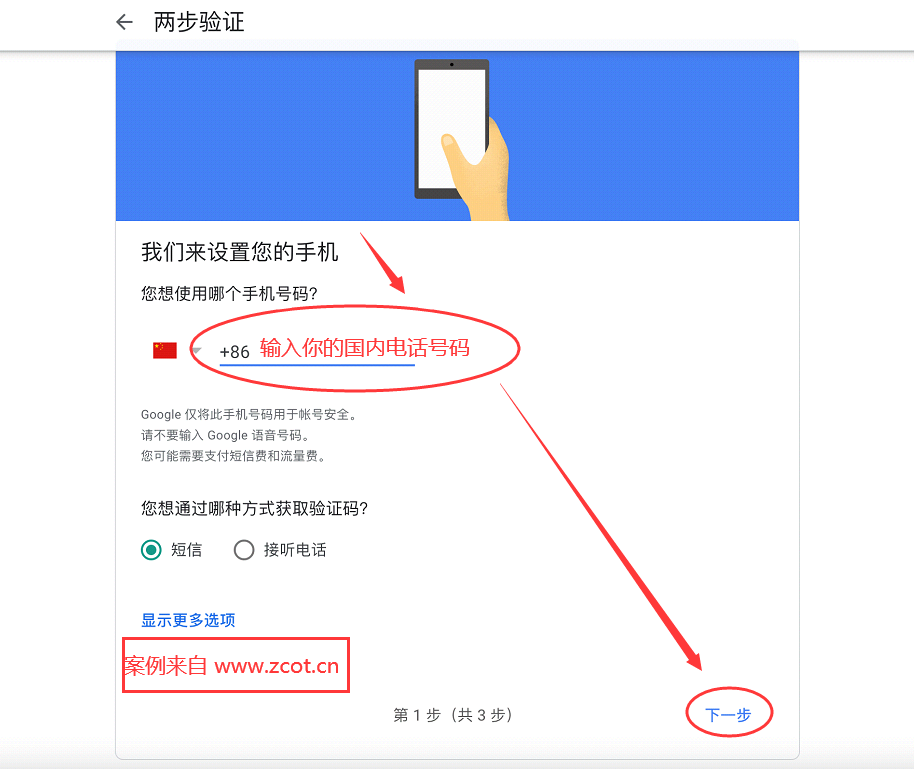
Enter the verification code you received and proceed to the next step

Click Enable, and then officially turn on the two-step verification function

Well, our Google account two-step verification has been successfully turned on, as shown below
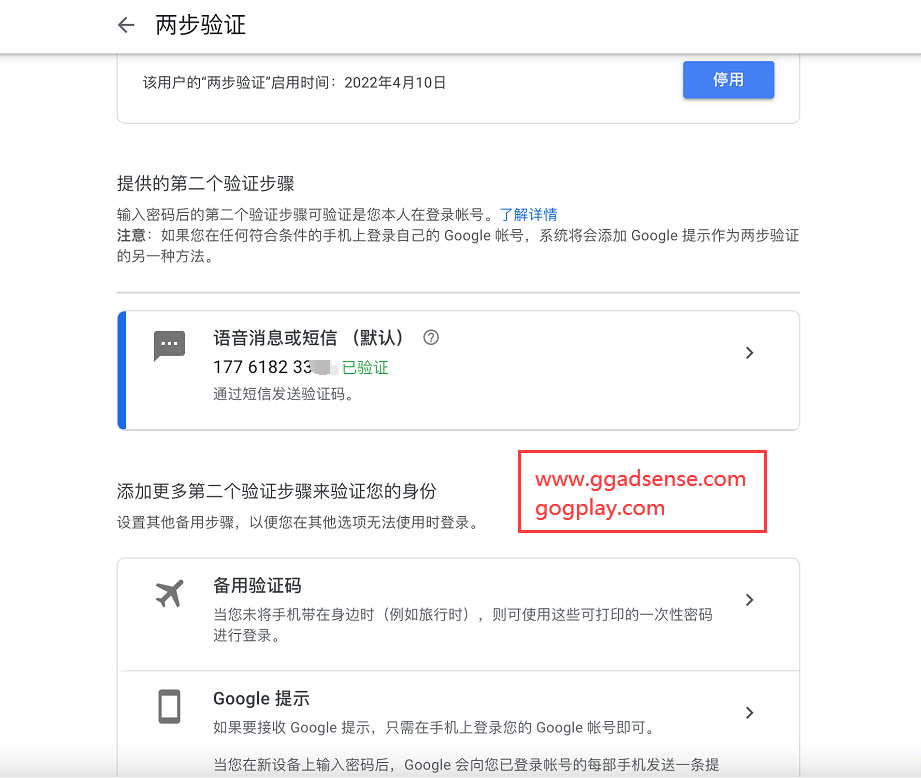
The AdSense Wiki is dedicated to professionally answering a range of questions that AdSense publishers have. If you have any questions, you can ask them online.